How to Use Adjustment Layers in Photoshop | Day 4

25:35
How to Create Selections in Photoshop | Day 5

16:21
How to Use Levels & Curves in Photoshop | Day 6
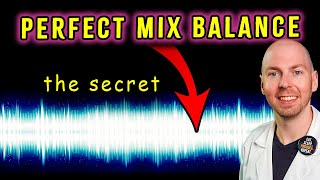
10:48
Use this SIMPLE TRICK for PERFECT Mix Balance (step by step)

43:26
MASTER And Understand All 19 Adjustment Layers in Photoshop CC 2022

16:38
How to Change Any Color with Hue/Saturation in Photoshop | Day 7

59:05
10-Step GUIDE: Blend Images and Create Composites with Photoshop

25:33
How to Use Layers & Masks in Photoshop | Day 3

15:30