How to Create Selections in Photoshop | Day 5

16:21
How to Use Levels & Curves in Photoshop | Day 6
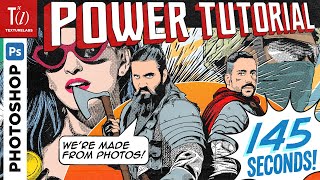
2:29
Comic Book Effects in Photoshop! (Speed Tutorial)

59:05
10-Step GUIDE: Blend Images and Create Composites with Photoshop

42:19
Selections - Photoshop for Beginners | Lesson 6

21:17
How to Use Adjustment Layers in Photoshop | Day 4

25:11
Scale, Rotate & Align with Transform in Photoshop | Day 8

15:01
hair and fur edges photoshop 2024 Select and Mask
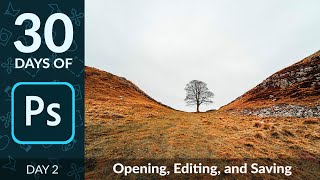
22:25