Toolpath Panel Basics
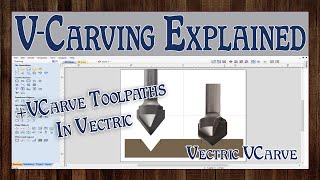
10:38
VCarving Explained | VCarve Toolpath Options in Vectric
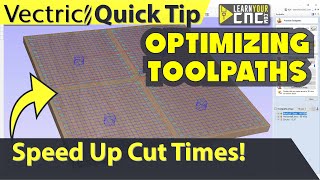
14:57
Optimizing Toolpaths Strategies - Vectric VCarve, Aspire, & Cut2D Quick Tip

9:37
MDX-50+Fusion+NomadSculpt サンプル紹介

1:05:09
Profile Toolpath Guide | Vectric V11 Tutorials
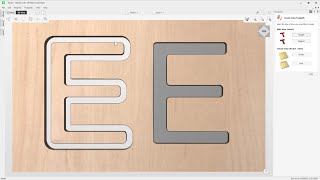
14:44
How to use the auto inlay toolpath in Vectric software | 2D Toolpaths | V12 Tutorials

18:10
How to use the fluting toolpath in Vectric software | 2.5D Toolpaths | V12 Tutorials

18:44
Node Editing Mode Basics in Vectric VCarve

16:23