The Linux Boot Process (Linux+ Objective 1.1.2)

18:21
Linux Devices & Hardware (Linux+ Objective 1.1.3)

4:44
How Does Linux Boot Process Work?

22:48
Why Linux Puts Files ALL OVER?!? (Linux+ Objective 1.1.1)

10:51
What are the Steps of the Linux Boot Process?

33:13
Embedded Linux Booting Process (Multi-Stage Bootloaders, Kernel, Filesystem)

15:15
How Computers BOOT: From Startup to Viruses
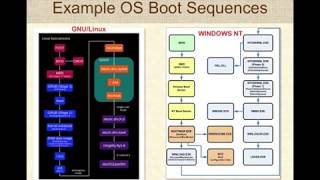
11:11
Booting an Operating System

12:23