The Inverse Curve Technique for Painting Light! - Photoshop Tutorial

26:04
Advanced Color Matching Process in Photoshop

36:02
Master Shadows & Lighting in Compositing with Photoshop!

12:20
Photoshopping Photos From Subscribers! | S1E12

9:49
Easy way to draw Highlights! in photoshop
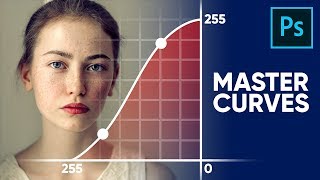
22:58
Master Curves from Start to Finish in Photoshop

19:36
3 Ways to Add Depth to Your Composite in Photoshop!

20:29
How to Fake Color-Gel Lighting in Photoshop!

18:26