Running Total, Array - Excel & Google Sheets, SCAN, REDUCE, MAP
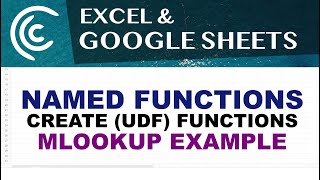
27:02
Create Named Functions in Excel & Google Sheets - LAMBDA UDF
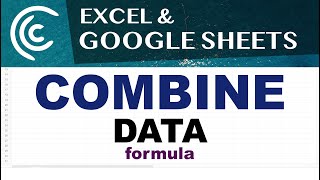
27:54
Combine Data/Sheets in Excel & Google Sheets

12:36
Advanced Excel Functions | BYROW vs MAP vs SCAN vs REDUCE | Excel Off The Grid
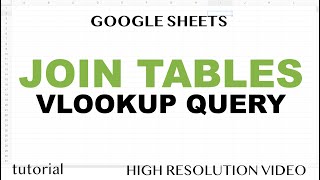
16:53
Google Sheets - Join Tables using VLOOKUP & QUERY Functions

18:03
10. How to create Audit report

23:06
QUERY Function - Variables - Google Sheets

11:58
Advanced Excel - VLOOKUP Basics

2:42:17