Reverse Engineering from a Picture in SOLIDWORKS
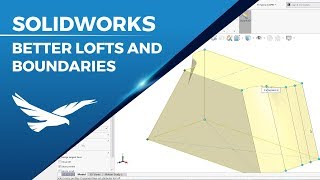
10:57
SOLIDWORKS: Better Lofts And Boundaries In 3 Easy Steps

17:24
SolidWorks 3D CAD Model From Picture! No Drawing, No problem!

28:41
Reverse Engineering from a 3D Scan with Fusion360... for FREE!

12:34
SOLIDWORKS: Direct Editing for Imported Models

2:48
Reverse Engineering Car Bumper in Quicksurface from iReal M3 3D Scanned Data STL

55:46
Better Plastic Part Design in SOLIDWORKS
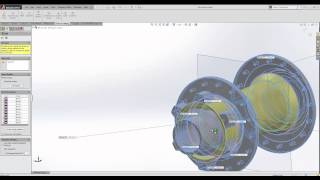
33:21
SOLIDWORKS In depth - Reverse Engineering Products

39:46