Raspberry Pi - Mini LCD Display Tutorial

12:19
Using a 16x2 LCD Display with a Raspberry Pi

17:25
Raspberry Pi Pico LCD Projects
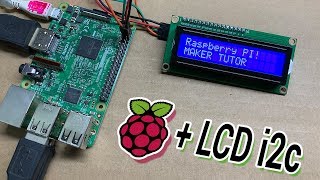
3:31
HOWTO Raspberry Pi + LCD 16x2 i2c

7:31
LCD Basics for the Pi Pico

8:05
Add an OLED Stats Display to Raspberry Pi OS Bullseye

28:11
Raspberry Pi Pico W LESSON 22: Using an LCD Display with the Pico W

26:35
Datasheets: 16x2 LCD By Hand (No microcontroller)

21:44