Présentation de l'éditeur Power Query

6:16
Create Animated Preloader Using CSS

1:24
Create Chatbot Using Javascript - Part 51
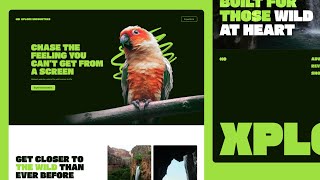
49:15
Figma to Webflow 2025 Full Build

30:30
TUTO POWER BI - formation débutant 2024

26:38
Combiner les onglets d'un fichier Excel dans Power Query
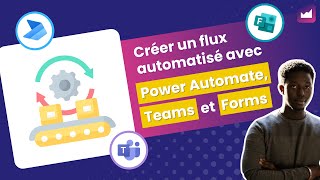
18:11
Créer un flux automatisé avec Power Automate, Teams et Forms

36:03
Les 20 commandements de Power Query

1:55:08