MS파워포인트 기초부터 실무까지 PPT 강의 파워포인트 사용법 배우기
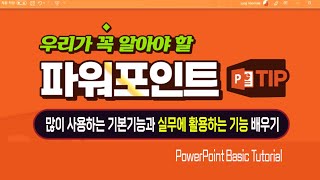
2:13:28
컴퓨터 파워포인트 기초 및 실무 활용(1강~10강 자막제공) 종합 강좌.
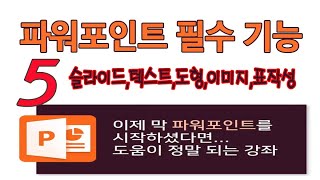
1:18:21
MS파워포인트 프로그램 꼭 알아야하는 5 기능-슬라이드,텍스트작성,도형그리기,이미지삽입,표작성 교육{Microsoft PowerPoint 2019 Training}
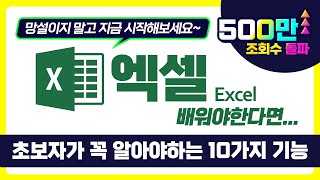
2:21:21
MS엑셀 배워야 한다면 액셀 사용에 꼭 필요한 10가지 기능 망설이지 말고 지금 바로 시작해보세요MS Excel 2019 Basic Learning tutorial
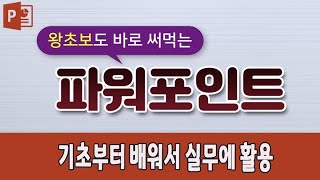
59:59
파워포인트 기초 기능 배우기(슬라이드 방향결정, 인쇄하는 방법, 텍스트 입력, 이미지 삽입방법, 이미지편집하여 그림파일로 저장하는 방법_MS PowerPoint Study)

31:00
단 30분만에 파워포인트 PPT 천재되기 특강 오픈본 - 석세스컴퍼니 정찬우대표 1부 30분

19:16
PPT 어렵게 만들지 마세요. 이젠 이것만 알아도 쉽게 PPT 만들 수 있어요 | 5분 만에 완벽한 발표 자료 만드는 가장 쉬운 방법
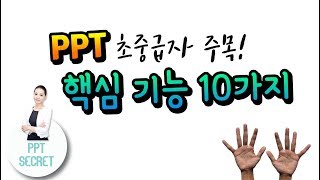
20:27
[PPT 시크릿] PPT 초중급자 주목 ! 파워포인트 핵심 기능 10가지 │콘텐츠위드(Contents With)
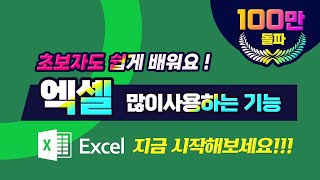
56:57