Master Dodging and Burning in 32 Minutes | Photoshop In-Depth Tutorial

17:50
Naturally Remove Dark Circles with FS in Photoshop

31:11
The X-Ray of Retouching: Check Layers in Photoshop
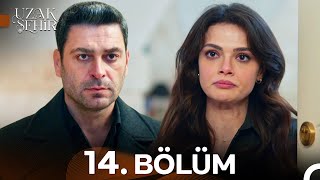
2:18:06
Uzak Şehir 14. Bölüm

17:25
How to Dodge & Burn in Photoshop

9:38
How to make EYES SPARKLE in 3 Easy Steps using Photoshop!
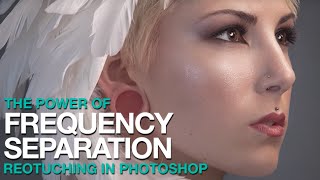
14:09
The Amazing Power of Frequency Separation Retouching in Photoshop
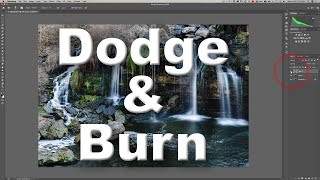
12:02
Dodge & Burn Like a PRO in Photoshop
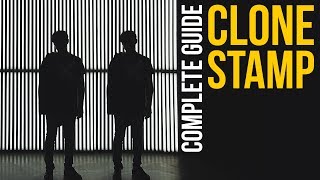
30:13