How To Use Zephyr Overlays

11:27
[#1] ESP32 on Zephyr OS: "Hello, world!" (Blinking LED) [Part 1]

1:15:49
Adding Custom Board Support in nRF Connect SDK

26:12
Zephyr Devicetree Mysteries, Solved - Marti Bolivar, Nordic Semiconductor

18:59
Mastering Zephyr: Troubleshooting and Feature Customization with Menuconfig
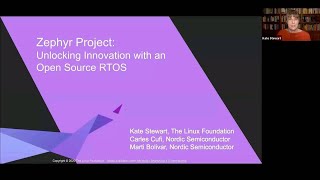
1:04:31
Introduction to the Zephyr RTOS

43:26
Zephyr 101 - GPIOs and PWM

39:37
Zephyr RTOS Intro - And why I love it

43:35