Dynamically Editing Textures in Code - Mesh Displacement - Part 2

15:24
Vertex Displacement Tessellation - Mesh Displacement - Part 3

1:05:06
Unity + OpenCV Interactive Webcam Video Tutorial

3:04:05
easy hard surface in zbrush

21:34
Tracking Task Progress in Unity

18:16
Automatically Processing Assets with Custom Unity Asset Pipelines

19:07
How to check if GameObject is visible by camera 2nd method (GeometryUtility by Unity)

50:42
Feeling Good Mix - Emma Péters, Carla Morrison
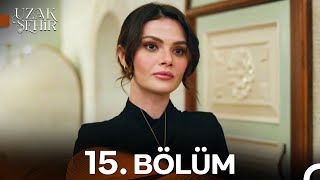
2:16:18