Connecting Scales, Balances, and Other Devices to PCs

1:24
TCP/Com Introduction: Interface RS232 to TCP/IP and more

8:56
WinWedge Walkthrough - Getting data from RS232 devices

26:10
The RS-232 protocol

21:43
Connecting our Indicators to a PC

30:14
4.3 The Internet Protocol, part 1

7:34
Getting Started With RS232 to Ethernet Conversion / USR-TCP232-306
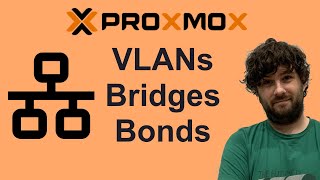
25:09
Proxmox NETWORKING: VLANs, Bridges, and Bonds!

17:50