Brightspace Gradebook 1: Setting up Your Brightspace Gradebook with the Setup Wizard Tool

6:34
Brightspace Gradebook 2: Create Grade Categories to Organize Your Gradebook and Assign Weights

33:08
How to Start Coding | Programming for Beginners | Learn Coding | Intellipaat

1:41
D2L Creator + Insert Practice "Sequencing"

15:38
How to Setup Your D2L Gradebook

7:21
Setting up your Course in Brightspace/D2L

22:33
MLA Practice Walkthrough (2025)
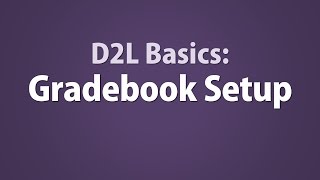
22:23
D2L Basics: Gradebook Setup

1:03:52