Week 1 : CREATING NEW VARIABLES AND LABELS

7:58
Week 1 : GRAPHING IN STATA

16:10
Week 1 : EXPLORATORY DATA ANALYSIS

8:44
Week 1 : GETTING STARTED WITH STATA

17:46
4. How to label variable names, variable values and rename variables in STATA
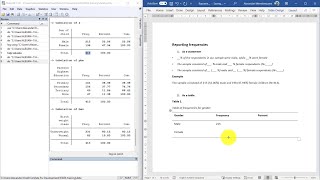
1:43:26
STATA for beginners course: Stats basics, creating variables, data entry, descriptive stats

15:33
Enter Questionnaire Data in Stata | Survey Data in Stata

17:15
What's it like–Getting started in Stata 15

16:00