Vector Tracing in Aspire and VCarve v12 without the Curve tool!

12:12
Vectric V12 NEW GAME-CHANGING Feature (using AI) - VCarve & Aspire Quick Tip

30:07
3D Levels and Level Clipping in Vectric VCarve and Aspire

24:03
How to slice a model in Vectric software | Model Editing Tools | V12 Tutorials

22:08
Create a Custom Clipart Library - Part 46 - Vectric For Absolute Beginners

26:38
How to use the VCarve toolpath in Vectric software | 2.5D Toolpaths | V12 Tutorials
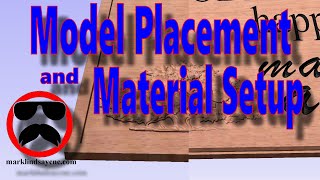
25:10
Material Setup and Model Placement in VCarve and Aspire

13:34
VCarve Pro v12 First Look

11:36