『レタッチ解説』派手めにレタッチ。Taimu Ibe Lightroom photo editing EP20

16:54
【Luminar AI】初めてレタッチする方へ。

27:05
【Photoshop講座】基本がわかる!画像解像度の設定

8:18
Perfis de cores adaptáveis agora no Lightroom Classic!

16:43
『レタッチ解説』フィルム調を強くした、雨の日ポートレート。『レタッチ解説』夏×ポートレート!SNSで人気な雰囲気のレタッチ。Taimu Ibe Lightroom photo editing EP6
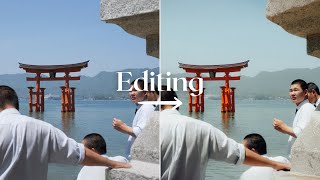
12:14
Levei 10 anos para aprender essas técnicas e dicas do Lightroom

11:52
『レタッチ解説』暖色を生かしてエモくレタッチ!!(※声なし)Taimu Ibe Lightroom photo editing EP17

15:33
『レタッチ解説』深い”青”を入れてノスタルジックでインパクトのあるレタッチ。 Taimu Ibe Lightroom photo editing EP12
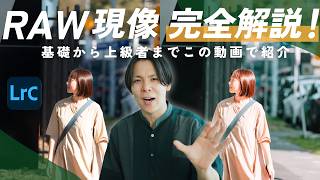
48:07