Curso de PowerPoint 2016. 15. Animaciones y transiciones
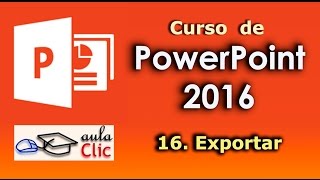
8:16
Curso de PowerPoint 2016. 16. Exportar

3:22:27
CURSO DE POWERPOINT 2019 - COMPLETO

1:10:47
MÚSICAS MARCANTES ROMÂNTICAS❤️ Flores emocionais em canções de amor
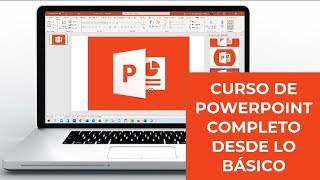
1:34:22
POWERPOINT Curso COMPLETO Paso a Paso. Aprende desde cero. HAZ LAS MEJORES DIAPOSITIVAS.

1:11:54
Música SUMMER Alegre para Trabajar en Oficinas, Tiendas, Cafés | Música SUMMER En Inglés 2020 #40
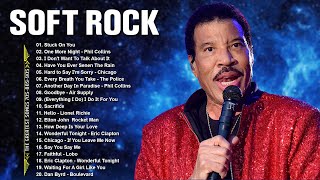
1:22:50
Lionel Richie, Phil Collins, Elton John, Bee Gees, Eagles, Foreigner 🎧 Old Love Songs 70s,80s,90s
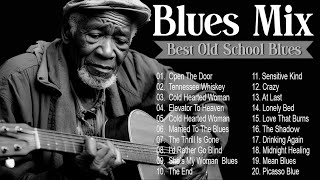
1:41:56
Whiskey Blues Music -BEST OLD SCHOOL BLUES MUSIC ALL TIME - Beautiful Relaxing Blues Songs [ Album ]

3:00:56