Alteryx - Using the Render Tool to Format Excel Files

6:22
Alteryx - Format Numbers as Text

24:31
Alteryx: How to Import Multiple Different Excel Tabs, Files, and Schemas At Once (No Schema Errors)

13:16
How to Use the Alteryx Email Tool

12:28
Alteryx - Dynamic Excel Worksheet Tab Names

15:07
Dynamic Input - How to choose input file automatically and import into Alteryx workflow
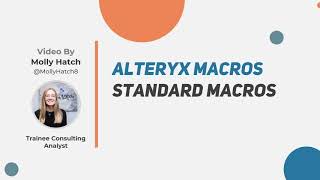
13:04
Alteryx Standard Macros
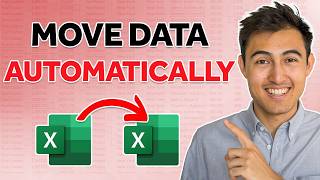
11:37
How to Move Data Automatically Between Excel Files

8:39