TinkerCAD - Focus on Workplanes
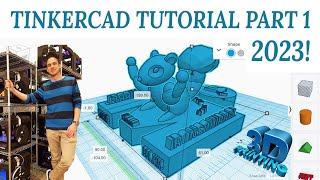
25:05
Tinkercad Tutorial Part 1 - Interface, Movement, Settings and Grid

21:22
Tinkercad Tutorial Part 4 – (Workplane, Ruler, Blocks and Bricks)
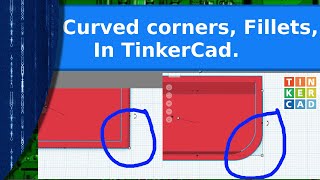
16:33
3Dprinting - Creating fillets, rounded corners, in TinkerCAD

22:48
Tinkercad Tutorial Part 1 - (Interface and Movement)

26:46
TINKERCAD Ep. 9 Creating paneling on COMPOUND CUSTOM CURVATURES

19:59
Tinkercad Tutorial Part 2 - (Shape Manipulation and Scaling)
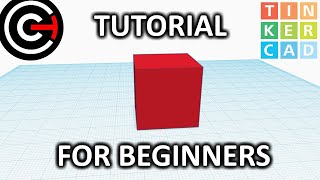
10:55
TinkerCAD Tutorial For Beginners to 3D

11:52