Let's Take a Tour of Photoshop! | Day 1
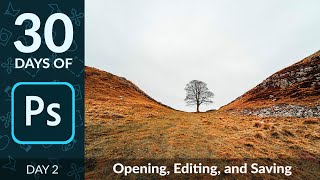
22:25
Opening, Editing & Saving in Photoshop | Day 2

15:48
Flawless 1-Min Skin Retouch Action in Photoshop!

15:37
J'ai attendu si longtemps ces fonctionnalités [Nouveautés de Lightroom 8.2]

18:58
2025 Graphic Design Trends You Should Know

16:21
How to Use Levels & Curves in Photoshop | Day 6

25:33
How to Use Layers & Masks in Photoshop | Day 3

15:50
Est-ce que vous éditez mal ?
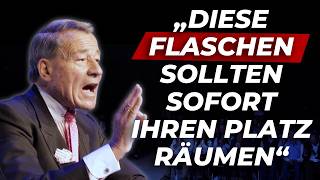
32:12