How to Make a Slotted Stand and Adjust for Kerf

4:12
Tutorial: Understanding Material Thicknesses and Slots (or "1/4 Isn't Really 1/4")

10:49
Gettin' Kerfy Wit It! Explaining what Kerf is and how to adjust for it for Laser Cutting

11:16
Understand Your Laser's Kerf to Get the Perfect Fit for Slotted Design Files | Glowforge Tutorial

9:45
Calculating and adjusting kerf for Glowforge using Silhouette Studio
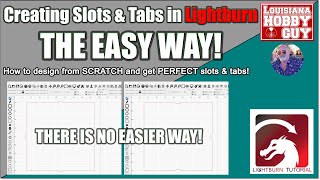
14:28
💡Creating slots & tabs in Lightburn, from scratch, THE EASY WAY!

15:20
Glowforge Tips & Tricks: How To Create Layers

12:17
The Trick With Laser Cut Box Joints
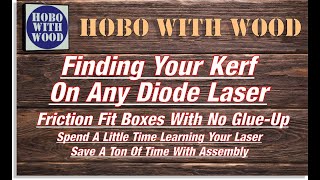
30:05