How to build a base map startup map with ECUMASTER EMU (1jz 2jz reference)

25:35
BUILDING A MAP FROM THE BEGINNING WITH ECUMASTER EMU part 1
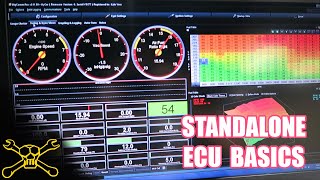
26:43
Standalone ECU / EFI Tuning Basics

52:13
Pebble’s Code is Free: Three Former Pebble Engineers Discuss Why It's Important

46:41
How To Use Your Autotune Function | Ecumaster

8:49
Menu "Injectors" dans le DET3 de Ecumaster en mode Fuel Implant

11:16
Base Map Configuration for the ECUMaster EMU

13:44
ECUMASTER ERKLÄRUNG TEIL 2!

32:30