Haare freistellen - Bildbearbeitung mit GIMP 2 10 - Tutorial #48

13:06
Abstrakte Kunst mir GIMP 2 10 - Grafikbearbeitung -Tutorial #49

18:37
RAW Dateien kostenlos bearbeiten GIMP & Darktable

20:00
Ebenen die Basis von GIMP - Bildbearbeitung - Tutorial

50:42
Feeling Good Mix - Emma Péters, Carla Morrison

20:03
GIMP 2.10 - Freistellen Workflow - Bildbearbeitung Tutorial #50

24:29
GIMP: Bildbearbeitung, Teil 3a - Freistellen/ Zauberstab
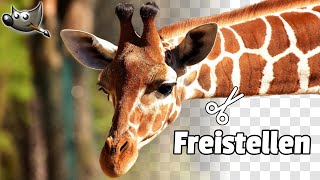
6:26
Ausschneiden / Freistellen - Transparenter Hintergrund | Gimp 2.10 Tutorial Deutsch

12:45