Getting Started with SketchUp - Part 1

8:48
Getting Started with SketchUp - Part 2

11:16
3 Ways to Take Your Floorplans to the Next Level

1:36:47
Wood Wall FRAMING in SketchUp (No Extensions)

15:15
Getting Started with SketchUp - Part 3

11:44
Getting started with SketchUp - Part 4
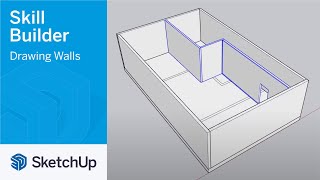
15:00
Drawing Walls - Skill Builder
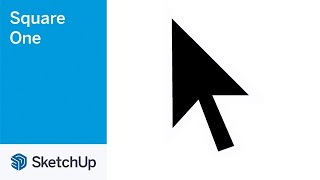
6:50
Select Tool - Square One

8:52