Cómo Diseñar Pantallas HMI con LOGO! Web Editor de Siemens

1:01
Programando un sistema secuencial con GRAFCET

18:58
Automate depuis le début. API de base | Automatismes POUR TOUS. LOGO!. vidéo 01

24:50
Ejemplo Logo Web Editor Siemens

1:19:39
SEMINARIO LOGO WEB SERVER Y LOGO WEB EDITOR

9:14
Pierwszy projekt na nowe LOGO! 8 z podwójnym serwerem HTTP (LWE)

12:16
CONTROL REMOTO DE LOGO

22:04
Control de nivel de líquidos con sensor 4-20 mA y Logo Siemens
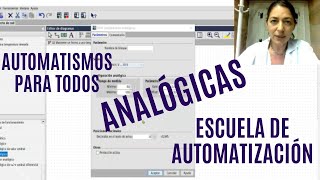
7:01