CAMWorks Tips & Tricks
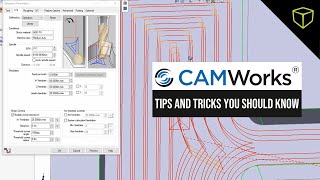
30:37
CAMWorks Tips and Tricks You Should Know - Webinar

26:41
Getting Started with Mill-Turn in CAMWorks

10:24
How to create website using your mobile phone.

19:33
Getting Started With Milling in SolidWorks CAM and CAMWorks

7:10
How to create a Chamfer in SOLIDWORKS CAM and CAMWorks

36:44
Apprendre et maîtriser quasi tous Fusion 360 en +/- 30 minutes (niveau débutant)

17:39
SOLIDWORKS CAM & CAMWorks 2024 What's New - Webinar

9:11