👉 TRY THESE 5 TIPS for BETTER and CLEANER Selections using Photoshop

10:23
🔪 TRY THIS if you DON'T LIKE the PEN TOOL: Razor Sharp Selections made EASY!
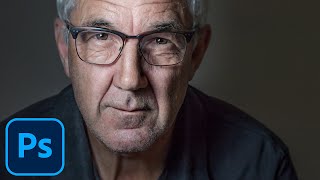
10:06
👁👁 TRY THIS to add LIFE to EYES and make them POP using Photoshop

8:54
Cómo SUAVIZAR la PIEL en Photoshop • FÁCIL

18:09
HOW I made these PORTRAITS: Complete Workflow including PHOTOGRAPHY, LIGHTROOM and PHOTOSHOP

8:44
2 Magic Sliders for Fast Smooth Selections in Photoshop CC

5:05
Automatically change Black & White to Color in Photoshop. New Options to choose colors

14:18
💥 THIS will give your pictures DRAMA and IMPACT: Create the Long Exposure Effect in Photoshop

15:04