The Science of All 27 Blend Modes in Photoshop!

38:08
Master Hue/Saturation from Start to Finish in Photoshop!

27:09
Blending Modes - Photoshop for Beginners | Lesson 5

31:11
The X-Ray of Retouching: Check Layers in Photoshop
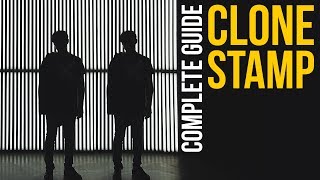
30:13
Complete Guide to Clone Stamp Tool in Photoshop
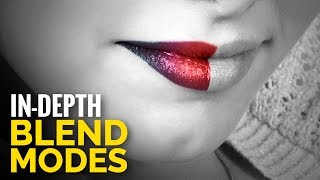
27:25
Photoshop Blending Modes Explained

26:01
Photoshop for Beginners: 30-Minute Masterclass!
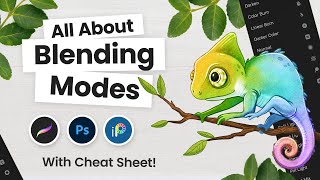
16:33
All About Blending Modes & How To Use Them In Digital Art
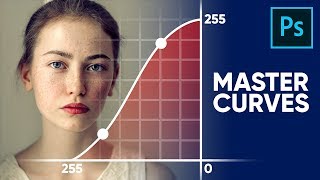
22:58