Logic Pro Tips: Using Chromaverb

11:13
Logic Pro Tips: Note Repeat

13:01
Logic Pro Tips: Understanding Time-stretching
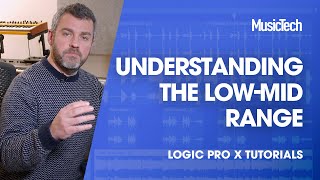
20:27
Logic Tips - Understanding the Low-Mid Range
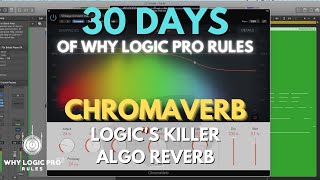
13:22
Chromaverb - Wash Your Songs in Logic Pro's Killer Algorithmic Reverb

25:41
Logic Tips: Configuring the Output Channel
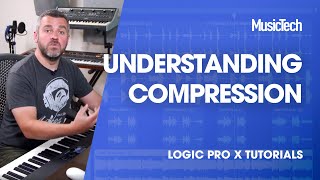
12:04
Logic Tips - Understanding compression

11:14
Logic Tips - Parallel Compression

12:59