Intro to PowerApps Variables

22:00
Learn to connect: PowerApps Excel Spreadsheet hosted in OneDrive

30:11
Power Apps Variables - All 5 Types

25:42
PowerApps Conditional Formatting and Popups

21:23
PowerApps Forms - Form Mode

26:45
PowerApps Patch Function
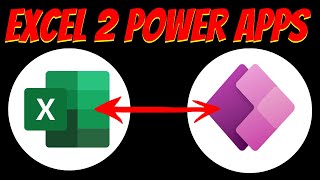
30:53
How to Connect Power Apps to an Excel Spreadsheet - Beginner Tutorial

17:08
Variables in Power Apps

19:02