How to create a mechanical part using CATIA Generative Shape Design 139 Key for plastic box

1:20
CATIA v5 How to activate and deactivate Transformation Pad and Gesture Pad

18:51
How to create a mechanical part using CATIA Part Design 141 Twisted Fixing rod

15:50
How to create a mechanical part using CATIA Generative Shape Design and Part Design 143 Link
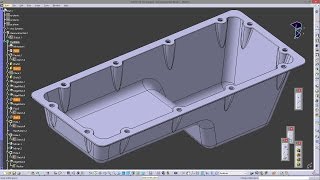
12:31
CATIA V5 - PART DESIGN - DRAFT ANGLE

24:15
Part modeling using#catis | Concepts- 3d trim and mirror, counterbore hole and basic extrusion

19:10
Air Conduct

16:32
How to create a mechanical part using CATIA Part Design 140 Support Cover

1:15:26