Copy Paste Colors from Renaissance Paintings in Photoshop!

19:05
Create Soft Dreamy Portraits: 5-Step Formula in Photoshop!

21:55
Color Grading Images in Photoshop with Gradient Maps

16:33
Photoshop Secrets: 10 Rules I Wish I Knew When I Started

25:37
Master the Painterly Effect & Add Wings in Photoshop!

3:32
Photoshop Quickies: Removing Skin Redness (Easily!)

24:18
Opacity vs Fill - Photoshop for Beginners | Lesson 3

31:11
The X-Ray of Retouching: Check Layers in Photoshop
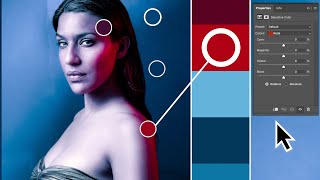
24:40