Basics For CNC Beginners: Creating Toolpaths in VCarve

6:43
Basics For CNC Beginners: Previewing Toolpaths in VCarve

1:20:15
The CNC Beginners “No Experience Needed” First Project (EASY!)
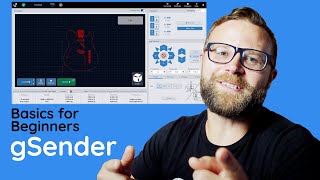
17:56
Basics For CNC Beginners: gSender
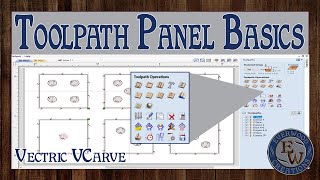
20:23
Toolpath Panel Basics

11:31
Exploring the Top 10 Features of VCarve Version 12 | Ultimate Guide for All Makers

18:01
How to Create Perfect V-Carve Inlays on your CNC

9:04
Basics For CNC Beginners: Document Setup in VCarve
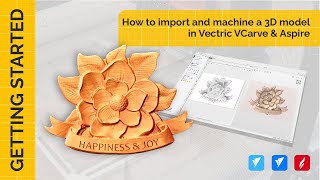
30:09