Stunning 3 Options business infographic slide in PowerPoint

18:22
Clipboard Infographic Slide design in PowerPoint
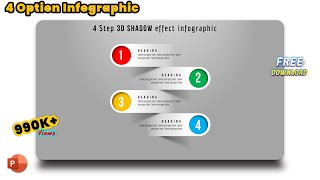
7:29
41.PowerPoint Presentation Skills - Unique 3D shadow effect Infographic
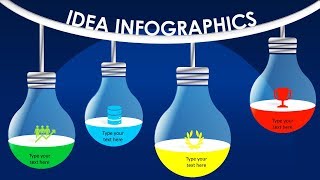
16:33
Light Bulb infographic slide design in PowerPoint/Idea Infographic Slide

14:06
Create 5 Options Security features Infographic slide in PowerPoint | Free download | Key Slide

14:32
Create 8 options Infographic Slide in PowerPoint

4:52
How to Create 7 Steps Circular Infographic in PowerPoint Quickly

7:53
PowerPoint Animation to Grab Your Audience's Attention

15:16