Set up the artwork on Signmaster for 2 layers

5:05
“Transfer” the first layer to the second layer

7:36
Download artwork and import to Signmaster Software

5:27
A Sad Moment in American History

5:10
Area test and cut the First Layer of the artwork

51:45
Arch Computer Graphics - Exercise 2 Part 2

8:01
“Weeding” the first and second layer

4:53
How to load and cut out the artwork on the vinyl cutter:)
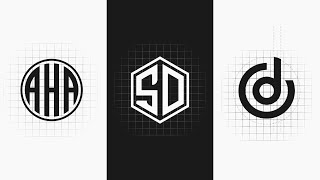
13:17