Networking 101: How To Punch Down Cat5/E/Cat6 Keystone Jack - FireFold

9:52
Connect Cat6 cable to jack
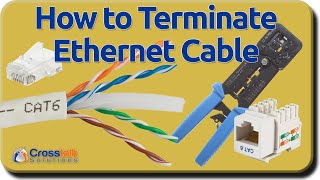
18:17
How to Terminate Ethernet Cables

9:50
How To: Terminate a Punch Down Keystone Jack

4:23
How to Punch Down a RJ45 Cat6 Keystone Jack VCELINK

14:03
How to: Punch Down a Network Ethernet Patch Panel and Make RJ45 Network Patch Cables

6:00
WIRING UP ETHERNET PLUGS THE EASY WAY AND KEYSTONE JACK INSTALL!

25:42
Terminating/Testing Network Cables - CAT 3, CAT5, CAT6, CAT 7, CAT 8

8:30