iPad Tips for Seniors Four Great Shortcuts!
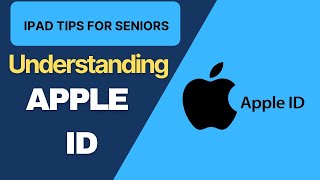
10:58
iPad Tips for Seniors: Apple ID Explained

17:24
How to Use the iPad Files App!

18:06
What are Shortcuts and How to Build Them - Shortcuts 101

10:01
iPad Tips for Seniors: 7 Clever iPad Tips!

14:33
AMAZINGLY Useful iPad Keyboard shortcuts you should be using (Includes iPadOS 18)

17:39
iPad Tips for Seniors: Creating a Beautiful Home Screen

17:47
Shortcuts 101 - Building 7 Shortcuts for App Icons, Menus, QR Codes, & HomeKit Toggles

13:07