How to Use Option Buttons to Filter a Chart in Excel - Tutorial

13:53
Create INTERACTIVE Excel Dashboards With Option Buttons | How to use Radio Buttons

19:21
📊 How to Build Excel Interactive Dashboards

15:58
Fully dynamic Chart in Excel with Scroll bar and Spin button form controls

26:29
Pivot Table with Progress Chart and Dashboard

17:02
Create Interactive Candlestick Charts in Excel
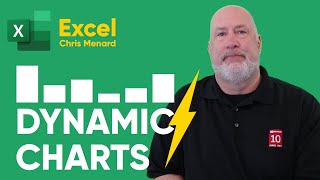
12:26
Excel Dynamic Charts - Easily Create Dynamic Charts using FILTER & SORT functions

12:19
How to Make a Task List for Employees in Excel - Tutorial

3:33:33