How To Setup CNC Router Bits Feeds & Speeds in Vectric Tool Library Database Vcarve & Aspire

49:34
CNC Router Bits - Everything You Need To Know Tutorial and Review

6:31
How to Use Project Sketches & Arrange Tool for CNC Routing | Optimize Layouts & Toolpaths Fusion 360

25:15
4 Lane Pico MMU Part 4 - New mount + better configuration guide!

27:49
How To Install A CNC Router Bit Database Into Vectric Vcarve & Aspire, Download Instruction
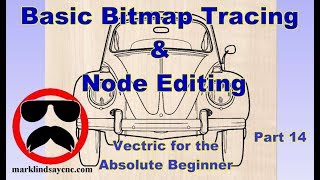
38:44
Basic Bitmap Trace and Node Editing - Part 14 - Vectric For Absolute Beginners

33:28
Beginners Guide to CNC Bits - Including Speeds and Feeds

31:54
Design an American Flag for your CNC using VCarve Pro! | Full Tutorial

31:14