How to Blend Images and Create a Composite in Photoshop

26:47
Check & Match Colors Precisely in Photoshop
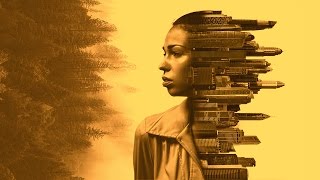
30:35
Photoshop Tutorial | Double Exposure and Photo Manipulation with Photo Effects

25:06
"Blend If" Explained - Photoshop for Beginners | Lesson 8

14:04
Create THIS DARK BLUE Style using ONLY LIGHTROOM!

41:26
Photo Manipulation Step-by-Step Tutorial in Photoshop

38:08
Master Hue/Saturation from Start to Finish in Photoshop!

31:11
The X-Ray of Retouching: Check Layers in Photoshop

31:34