How to Add a Power Button to Your Raspberry Pi (+ FLIRC Case Install!)

12:03
Control you Raspberry Pi with a BUTTON

11:00
Are Foldables Cooked?

10:20
Flirc Case How To Install/Mount A Led Button Raspberry Pi On Off Switch

4:05
How to Add a Power LED to Your Raspberry Pi Project!

12:37
The Most POWERFUL & EXPENSIVE Raspberry Pi Ever! 🤯Pi 5 With 16GB RAM!

10:03
Raspberry Pi Power Switch Button - Safe Shutdown / Start Up
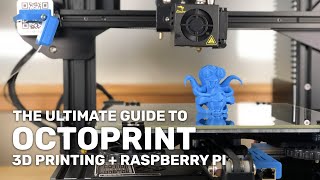
19:11
OctoPrint: Control Your 3D Printer Remotely Using a Raspberry Pi!

9:55