Ham Radio: A Cheap Headset for Your ICOM 7300!
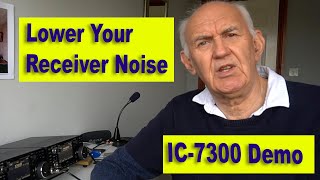
22:20
Better Receiver Reception - Lower Noise - Demo with IC-7300

7:29
Icom 7300: Dynamic Microphones & Preamps

15:38
A Simple Way To Enjoy Ham Radio Even More!

7:46
Icom 7300: How To Set PILEUP BUSTING Audio

10:56
Icom IC7300 A to Z #23 USB connection to your computer

22:45
Icom RS-BA1. Installing & Setting up Remote Control for your IC-7300 SDR Radio

20:39
How to Setup Your Receiver for Optimal Performance (IC-7300 & IC-7610)

16:18