Googleフォームの使い方
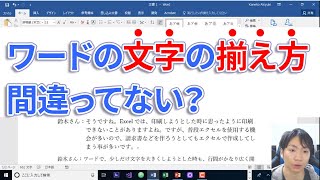
30:30
Word文字や文章の位置をキレイに揃える方法【スペース不要】

21:27
アンケート・イベント参加申込書などに【Googleフォーム】

43:53
GoogleDriveの使い方・共有方法【スマホ・PC】

51:07
【初心者向け】2021年保存版Googleフォームの全て。使い方をイチから教えます。仕事への活用方法の解説あり。【GoogleWorkspace #77】

18:56
GoogleForms 自動返信メール設定ってどうやるの?
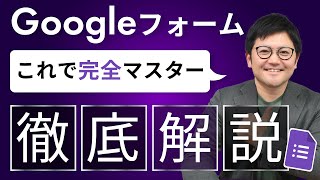
1:11:06
【2025年度最新版】「Googleフォーム」これ1本で完全マスター!徹底解説

1:07:44
Excelの使い方・初心者入門講座【完全版】

17:37