Exocad 3.1 The Fastest All on 4 design

23:40
Exocad Implant Screw retained All on 4 Tutorial in Plovdiv 2.4

13:29
All On 4 Design with Screw Retained Bar Split File [ Exocad Tutorial ]

24:57
Implant Bridges Zirconia Monolithic Double Full Arch Tutorial

15:02
Mastering All on 4 Zirconia: The Ultimate All On 4 Case Tutorial For Lab Technicians!

14:20
Top 5 design software hacks for Exocad 3.1 to improve your design work life
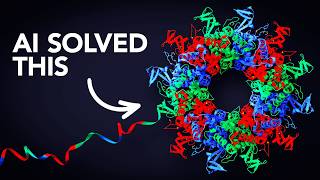
24:52
The Most Useful Thing AI Has Ever Done

33:02
Exocad Design Tutorial for Screw retained Bar design on Ti Base implant abutment with Plovdiv 2.4

5:27