Excel VBA Macro: Resize Large Table Ranges After Pasting (As Image) In Email Body

10:49
Excel VBA Macro: Save Range (as PDF) and Send as Attachment in Email

9:35
Excel VBA Macro: Paste Range (Table) As Image In Email Body

9:19
Excel VBA Macro: Insert PivotTable (in Email Body)

12:10
Excel VBA Macro: Extract Data from All Files in a (User Selected) Folder

11:39
Better than XLOOKUP? Try SUPERXLOOKUP!

11:16
5 Conditional Formatting Hacks That Will Blow Your Mind

12:22
Excel VBA Macro: Delete Rows (Based on List of Values)
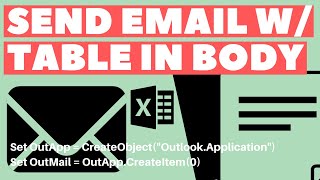
13:51