9 Tutorial Checking and Editing Mesh

26:35
Complete 3D Hex Meshing Guide | how to hex mesh using solid mapping in hypermesh / hyperworks

14:23
HyperMesh | Ruled mesh | 2D mesh | Temp nodes | Elements | Quad | Tria | GRS |
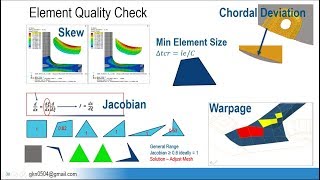
30:09
Element Quality Check & Quality Improvement (Part – 1)

54:32
Automesh & Quick Edit Panel in Hypermesh (part-1)

30:56
Tetra mesh in Hypermesh, guidelines

8:54
Shell mesh quality - checking editing with HyperMesh

31:04
01-Introduction to Hypermesh

11:13